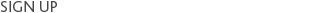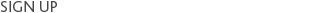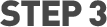Visit the SendOn Calculator and choose your desired hub, indicating the weight of your item and its dimensions and whether you would like to add insurance. You will then be given the approximate cost of your shipping. The cost indicated on the calculator only shows the SendOn service charge to bring your item to Malta from the chosen hub.
If you are shopping from the USA or the UK, additional customs duties or VAT charges may apply. These charges are not included in the calculator. When your item is delivered to our hubs, we will contact you via email in order for you to declare your items for customs purposes. Your item will not be able to leave our hub unless you declare your items.